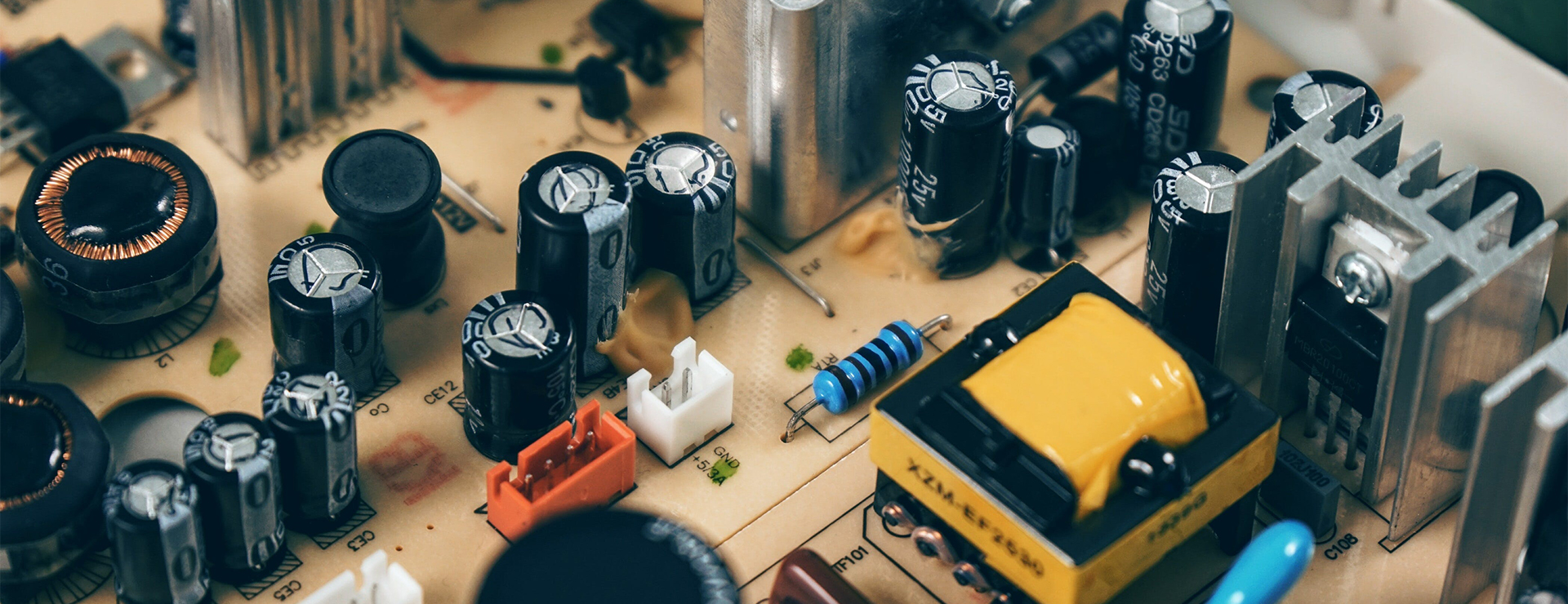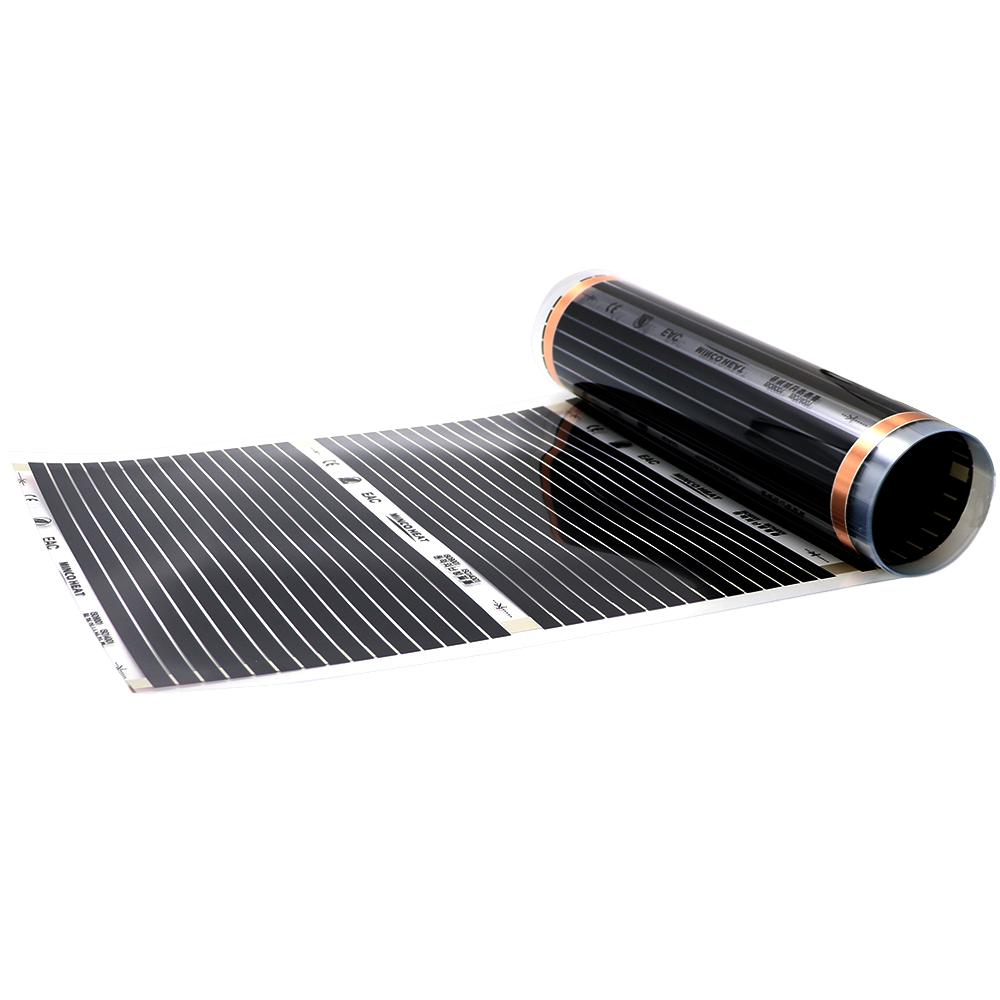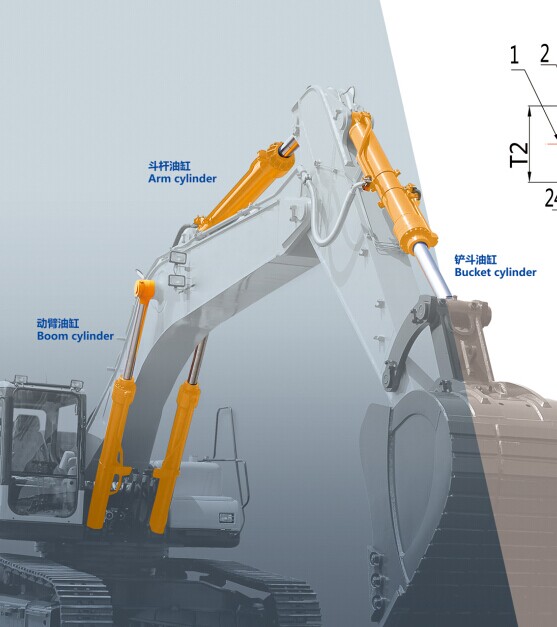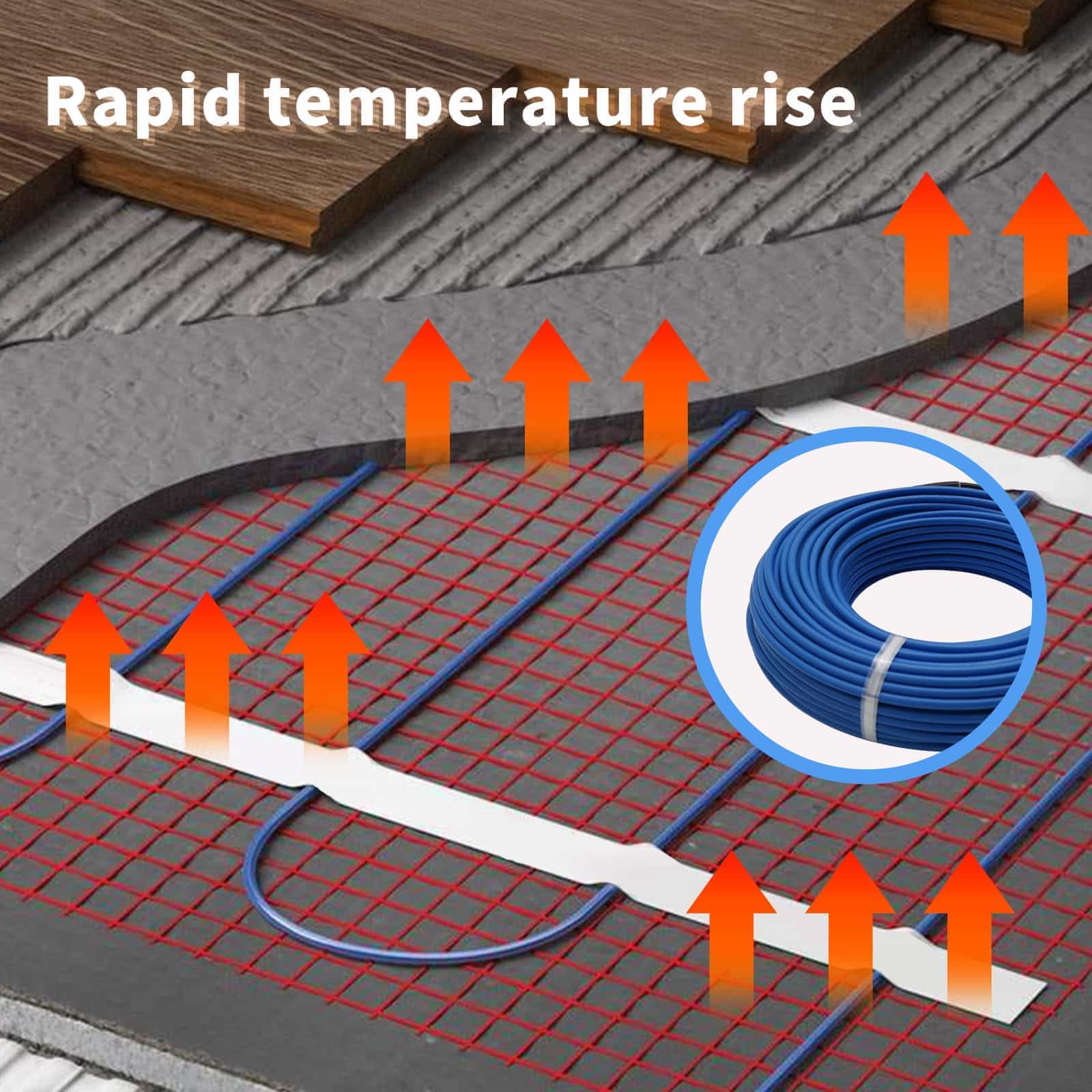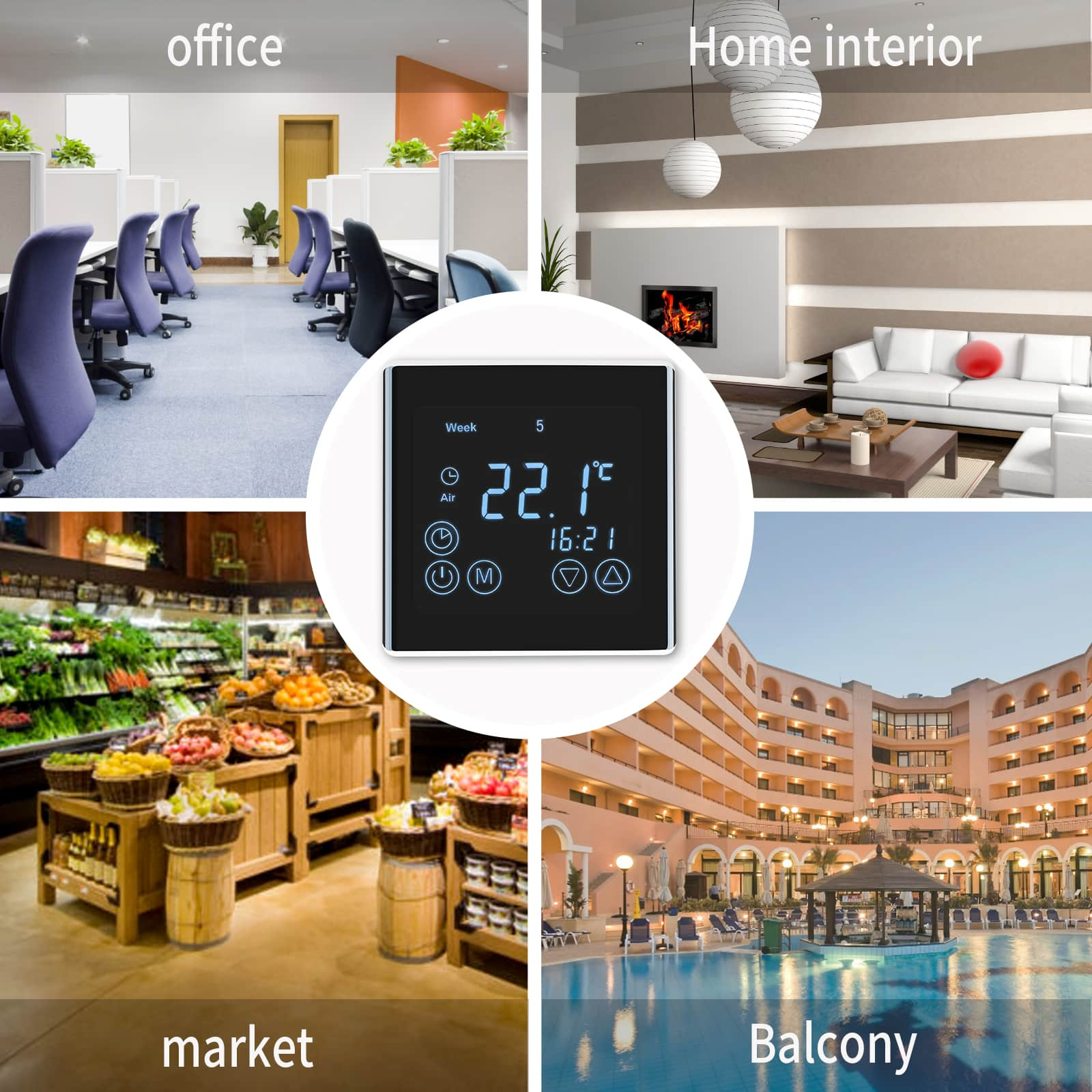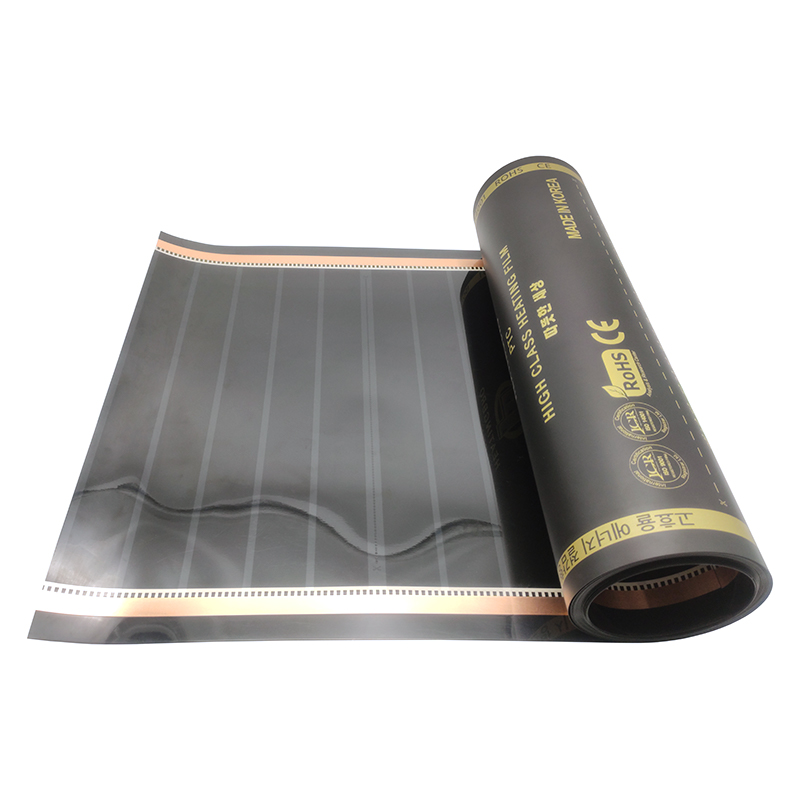What are the advantages of heating cables for snow removal on roads
Dual advantages of environmental protection and road surface protection
1. No chemical pollution, protect the ecological environment
- Traditional snow melting agents (such as sodium chloride and calcium chloride) can corrode road structures, bridge steel bars, and infiltrate soil and groundwater sources with water flow, causing vegetation damage and water pollution. And the heating cable converts electrical energy into thermal energy to melt snow, without the involvement of chemical substances throughout the process, avoiding pollution of soil, water and air.
- Case: After the use of heating cables in a certain elevated bridge, the pH value of the surrounding soil stabilized within the normal range of 6.5-7.2, while the pH value of the soil in the section using snow melting agent dropped to 4.8, showing a significant acidification trend.
2. Zero mechanical damage, extending road surface life
- Mechanical snow removal (shovel, snow sweeper) operations are prone to wear and tear on the anti-skid layer and markings of the road surface, and may even cause cracks in asphalt pavement or exposed cement pavement. The heating cable is buried under the road surface (usually 5-10cm away from the surface), and melts snow through internal heating without external intervention, completely avoiding physical damage.
- Data support: According to statistics from a municipal road, after using heating cables for 5 years, the cracking rate of the road surface decreased by 62% compared to mechanical snow removal sections, and the maintenance cost decreased by an average of 1.8 million yuan per year.
Intelligent automation and continuous snow melting capability
1. Dynamic response, decreasing and melting as needed
- The heating cable system can be equipped with temperature and humidity sensors, snow thickness sensors, and intelligent controllers to achieve unmanned operation of "automatic snow start and automatic snow stop". When the road surface temperature is detected to be below 0 ℃ and there is snow accumulation, the system can heat up to 5-10 ℃ within 10 minutes, melting snow while snowfall to avoid snow freezing.
- Application scenario: The mountainous roads in the Yanqing competition area of the Beijing Winter Olympics in China will use this technology to maintain a snow free surface during the continuous snowfall period in February 2022, ensuring the safe passage of racing vehicles.
2. 24-hour continuous operation, adapted to extreme weather conditions
- Mechanical snow removal is limited by manpower and equipment, making it difficult to cope with continuous snowfall (such as blizzards lasting for more than 12 hours), while heating cables can operate 24/7 without stopping midway. For example, after using heating cables on a highway in Altay, Xinjiang, the road remained smooth for three consecutive days of heavy snowfall (with a cumulative snowfall of 38mm) in the winter of 2023.
Adaptability to complex scenarios and precise temperature control
1. Targeted snow removal on special road sections
In areas prone to icing such as bridges, tunnel entrances and exits, steep slopes, bends, and pedestrian overpasses, heating cables can be flexibly laid according to the terrain to accurately control local temperatures. For example:
- Bridge scene: The bridge deck is more prone to icing due to the "heat island effect", and heating cables can maintain the temperature of the bridge deck at 2-5 ℃ to avoid ice formation (such as the application of Jinan Yellow River Bridge, which reduced winter traffic accidents by 75%);
- Pedestrian overpass: After laying heating cables on a university overpass, there were no sliding marks on the bridge deck during winter, and there were no incidents of pedestrians slipping.
2. Unrestricted by terrain, flexible construction
- Mechanical snow removal is difficult to operate in narrow sections (such as residential ramp, underground garage entrance and exit), while the heating cable can be bent (minimum bending radius ≥ 5 times the cable diameter) to adapt to various complex terrain, and can even be embedded under steps and tactile paving to achieve concealed snow removal.
Long term cost advantage and low maintenance requirements
1. The total lifecycle cost is lower than traditional solutions
- The service life of heating cables is usually over 30 years. Although the initial investment is high (about 200-500 yuan/m ²), the maintenance cost in the later stage is extremely low (average annual maintenance cost<5 yuan/m ²). Snow melting agents need to be continuously invested every year (about 10-20 yuan/m ²), and additional road repair costs need to be borne.
- Comparative data: According to calculations in an industrial park, the total cost (including initial investment and maintenance) of using heating cables for 10 years is 4.8 million yuan, which is 1.7 million yuan less than the snow melting agent solution (6.5 million yuan).
2. Low maintenance and no manual operation
- The system does not require frequent maintenance, only regular checks of the cable insulation layer and controller operation status, and the intelligent monitoring system can provide real-time warning of faults (such as leakage and overheating), making maintenance much easier than mechanical snow removal equipment (which requires regular maintenance of engines, hydraulic systems, etc.).
summarize
Heating cables form unique advantages in terms of environmental friendliness, intelligence, road protection, and long-term economy through the "electric melting snow" mode, especially suitable for key urban road sections, transportation hubs, and special terrain areas with high safety and environmental protection requirements. Although the initial investment is relatively high, its comprehensive benefits (reducing maintenance and improving traffic safety) far exceed traditional snow removal technologies, making it an important development direction for green snow removal in the future.